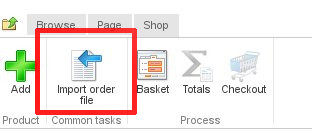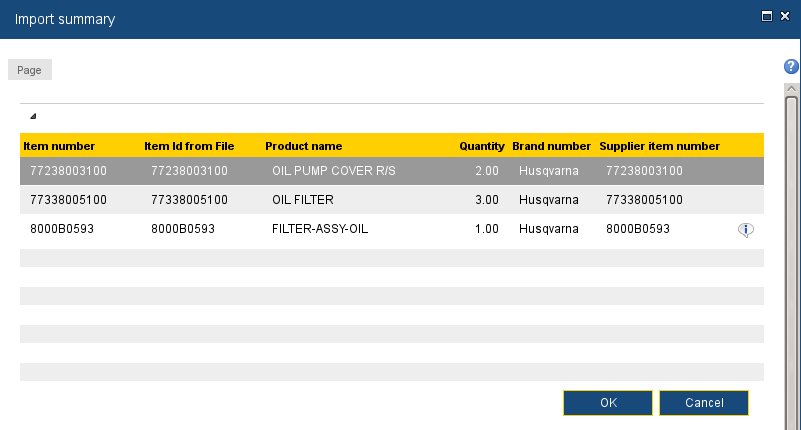A new method for getting orders to Husqvarana is now available in c9. C9 recommends using this mechanism over electronic export. Although it is more fiddly, it is more reliable in that it provides active feedback on the order process whereas the export system designed by AHG involves throwing orders out into the void without any confirmation of receipt of the order. Hopefully in near future they will provide a more reliable mechanism, similar to the reliabile-by-design system provided Whites Power Sports.
Processing Summary
The process involves uploading a file into Husky/KTM dealer portal. So it is two step.
- Generate order file in c9
- Uploadf order in dealer portal
1. Generate Order file
With an active order in c9 select export order from 'Send' in order book, or from OLrders -> Export in left hand menu in c9
Select change export method in bottom right if a method is already in play. Select method 'KTM/Husky File'
Select location where file is to be saved. e.g. possible c:\orders\ or on your desktop. Give it a file name easy to remember. e.g. husqvarna.csv . Tick option 'combine multiple requests'
2. Upload into Dealer Portal
Logon to dealer portal, at https://dealer.ktm.com.au/
After selecting parts, on top right of website is a button 'Import Order File'. Click it
Click on browse and select the file you just saved in c9. Click OK
Eyeball and confirm the imported list to make sure it looks correct