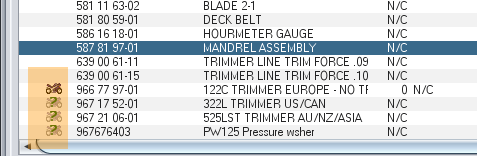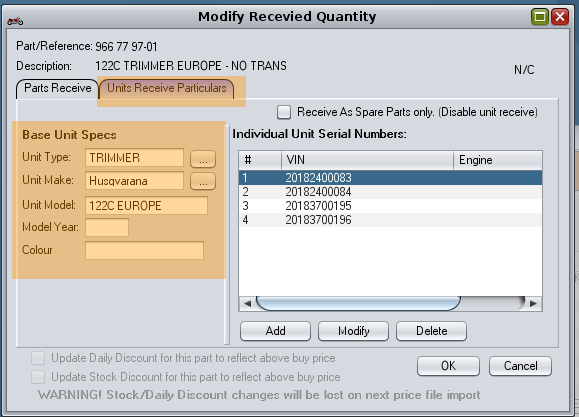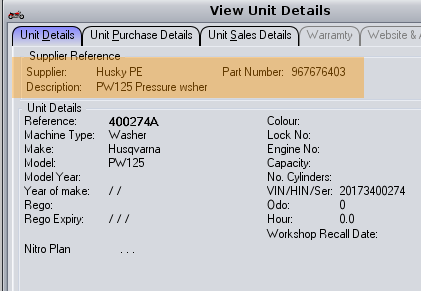Originally released in Dec 2017, c9 includes the ability to process, via receive order, receiving units. Or receiving a mix of spares + units.
Originally documented here: https://c8software.com.au/wp/2017/12/release-4-704/
Works well for electronic imports for following brands at time of writing but will work with any franchise.
- Husqvarna PE
- Stihl
- PLP
Goto import order screen as you would normally. Here pick option 'F9 electronic import'.
On next screen pick F9. And then navigate to a location where you have PDF invoice from the supplier saved on your computer. (For Husky these can be downloaded from the dealer portal website)
Now c9 will import the invoice. It will recognise items which are units and items which are just spare parts.
The first time you import a part that it a unit, it will have a question mark on it. The first time you encounter these and press OK you'll need to tell c9 what these are. e.g. below. You can click on modify pricing/qtys button and goto the unit particulars tab to review and modify this if you want. This screen also shows vin/engine numbers being imported too e.g.
The units then drop straight into your floorstock. C9 tracks the items against the 'part number' in the supplier provided price file. e.g.: