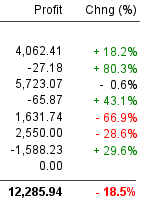Profit Summary Report Enhancements
- Change %. New report shows profit as a % change. You can compare report period to same time last year (default), prior period, or any arbitrary date range. Sample output:
- Profit summary explorer. Allows you to drill into profit data and see a running month to month plot for last 2 years for any given figure on profit summary report. i.e.:
Other changes
- This version includes a heavily reworked F2 find part screen. Changes are low level, database layer only. Previously crappy data in price file, e.g. part numbers with tab characters in them would cause F2 find part to permanently lock up. New version is alot more robust. There are some performance consequences of this change too but hard to assess. Might be some marginal performance change either way but should be undetectable I expect. Change completely reworks how this screen grabs info from database (server side collation + full outer join instead of old code which did client side collation/merging).
- AusPOST integration. New Option in setup, freight tab, to default Authority to Leave setting.
- on debtor invoices, print remittance details.
- Spares Point of Sale. Include a hotkey to do a quick sale. Skips over the pos complete screen and goes straight to payment methods. Cannot be used for pickups, orders or web order fulfillment.
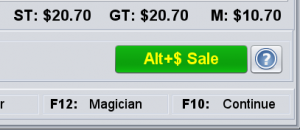
- View Part Buy Sell. Some tweaks to cope with parts with ridiculously long SS chains. e.g. Yam Part 1JN8355002.
- Made SuperS window bigger and allow horizontal scroller
- Added a button to allow printing on the SuperS chain list
- Stihl Warranty Export. Under some windows machines the export file might end up with duplicated header records. Now fixed.
- Modify job screen. Include job# in window text at top so it is always visible no matter what tab you are on.
- Same for view job & pickup job.
- View Unit. Access view customer from this screen
- Print Unit Label. Print sale price if set. Enabled via new config option in Setup -> main setup screen -> units tab.