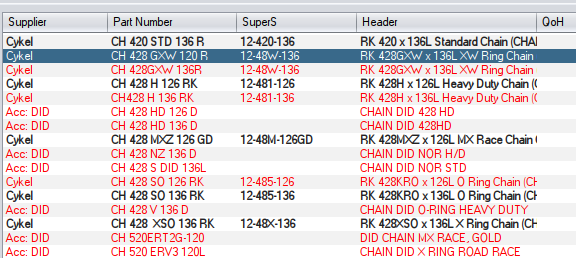Includes DB changes you need to log c9 out during upgrade
- Fixes and tweaks
- On receive order or process parts credit disallow total amount to go into -ve. Doing so would result in incorrect journal postings that would reduce c9s reporting of input credits. If you are processing a net credit then use supplier credits, or a net positive do receivals. This change is to prevent one screen from being used to try and implement the functional equivalent of the other
- Setup : database tools. Add a new db task to blow away un-referenced stock records. (Unused for 12+ months & no linked web assets : images etc). Previously this tool was standard part of import price file . But was removed from there because of issue of web assets. Reintroduced here as an sepeate db maintenance task
- Cloud Backup & import master file performance : Tweaked how cloud backup works for elements which are generally bulk updated so they queue faster. (Price file importing and EPC importing)
- Website part variations. Tweaked auto variation generator so it can recognise things like 'S-MX6 WP BOOTS 39' and 'S-MX6 WP BOOTS 41' being variations of one another. Previous algorithm would bail if variation only matched numbers at the end, since this would pickup lots of spare parts too. New variation system also looks for certain key words like boots/pants etc in the part description. You'll need to reapply and manually refresh website like so
- Business -> website -> settings -> parts variance management to regenerate variations
- Business -> website -> settings -> general : click on 'Force website to refresh pages now' to force website page refresh
- KTM Fathers day promo added some tweaks to support this. More info to be provided on a separate post on how to make it all happen.
- Added ability to configure a web discount on a specific franchise
- Added new part image importer, that will import images for 'KTM Promo' franchise